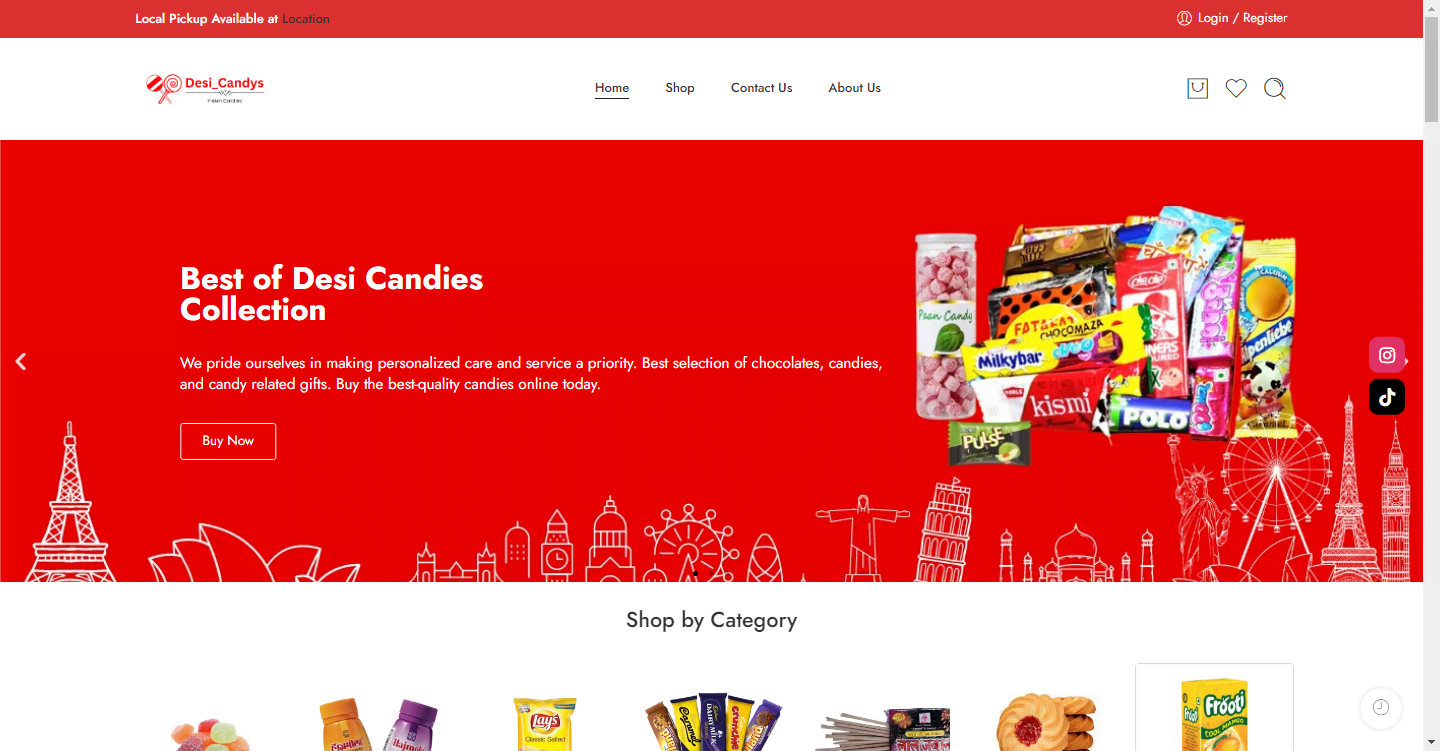Best website development and design, Digital Marketing company near me
We Providing Best Website Development Social Media Management Google & Meta Advertising Lead Generation Personal & Business Branding SEO & Local Business Optimization Services For Your Business
We are a full-service digital marketing and web development company that can help you with anything from website design to SEO to social media marketing.
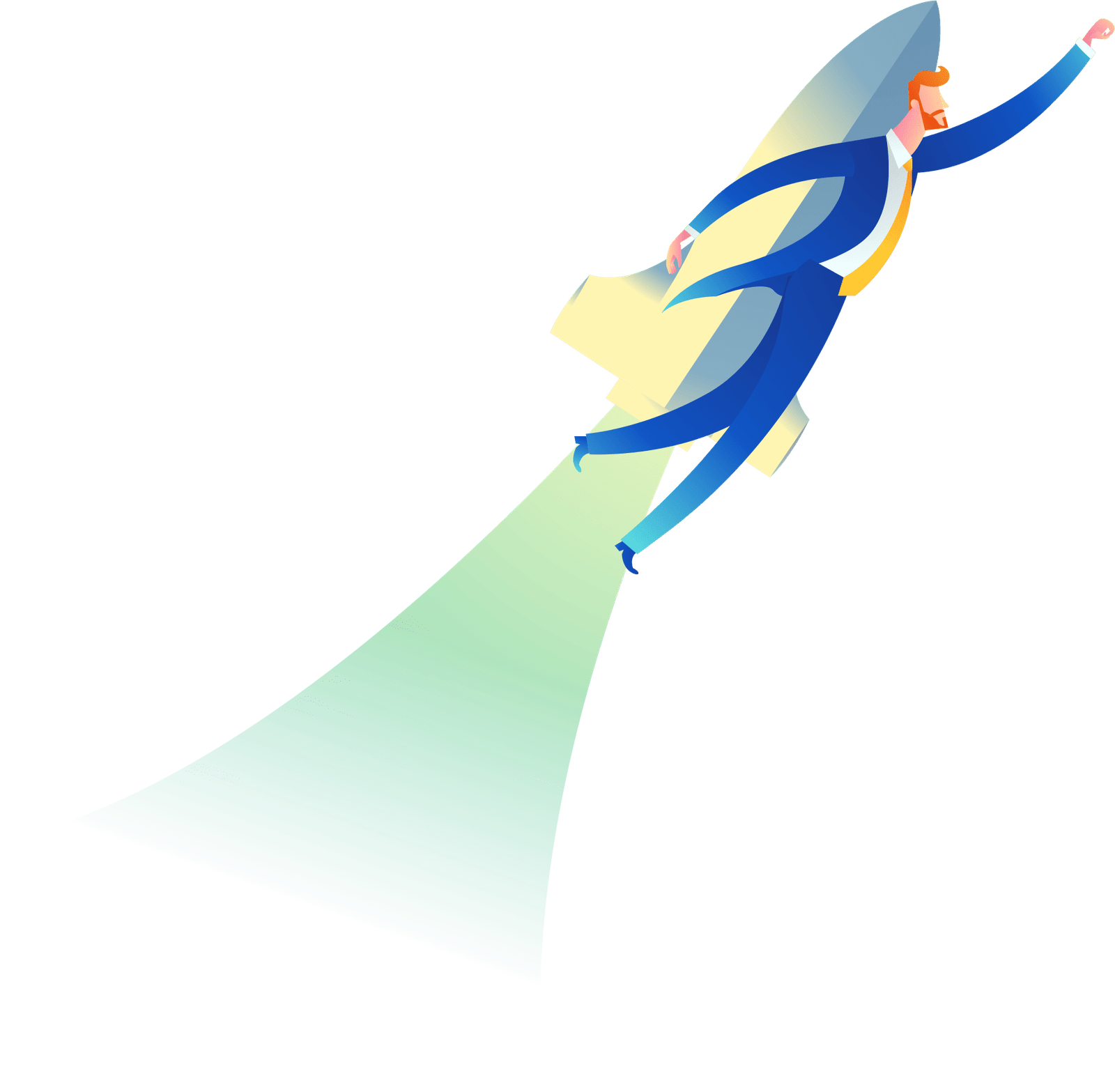


Website Development
We provides professional website design services at an affordable price, with your customers in mind, to assist your business in attracting more visitors and keeping them on your site.

Search Engine
Optimization
If you want your site to succeed, you need traffic. The best part is, you really don't have to spend a lot of money to generate a good amount of visitors.
Social
Media Marketing
Social Media Marketing is a process of engagement with customers and building a community around your brand. We help you create, manage and grow a community on Social Media
Digital
Advertising
Digital advertising is the most effective way to reach consumers. By using web pages, social media, and search engines, brands can increase their reach to customers at a low cost
Why Choose Us
We bring you new customer & boost your sales
We identify your requirements and design an ideal strategy to fit your needs to achieve your goals. In doing so, we draw on our team’s deep expertise and market knowledge to provide long-term strategies for success. Every solution we provide reflects our unique approach to long-term value creation through bottom-up investments and portfolio construction across asset classes.
Our aim is to be flexible and listen to our clients needs in order to gain a full understanding of the challenges they face


Get Our Services
Get More Traffic on Your Website
We can manage all parts of business like-Website development/Maintenance, Social Media Marketing, Reputation Management, Graphics Design and Development for our clients. This level of flexibility gives them the freedom to focus on the major business parts also, we help clients’ in Online Branding, Marketing needs & Business lead Generation.
- We assist efficient business management.
- Our services extend across all states for individuals, partnerships, trusts and estates.
- Proper planning makes the business pocket-friendly and increases the sales.
Our Solutions
Website
Development
ADMTech Digital delivers unique, Customer-centric website design at an affordable rate to enhance visitor attraction and retention for your business.
Social
Media Marketing
If your brand is falling behind its competitors and your sales are declining, we can help you boost its value with our best social media marketing strategy.

Google & Meta Ads
We empower businesses to efficiently reach a wider audience through cost-effective digital advertising via Google & Meta ads Web pages, social media, and search engines.

Search
Engine Optimization
Website traffic is essential to the success of your website, and the best part is that you can get a lot of visitors without spending a lot of money.

Graphics &
Business Branding
We Create branding With engaging graphics, posts, blogs, and content to increase your visibility across all social media platforms.
Lead
Generation
Looking for high-converting leads for your business? Our lead generation service is designed to capture and convert leads effortlessly.

What Client Says
Testimonials
Every piece of customer feedback is important to us. Our top priority is to provide excellent work and ensure customer satisfaction.
Posted onTrustindex verifies that the original source of the review is Google. We had gread ecpriance with ADM tech Digital solution I had an amazing experience with ADMTech Solutions! They built the official website for my real estate website .very good support and quick resolution ..thank youPosted onTrustindex verifies that the original source of the review is Google. I had an amazing experience with ADMTech Solutions! They built the official website for my clothing brand and delivered exactly what I was looking for – clean design, fast loading, and mobile-friendly. The founder is super professional, responsive, and always open to suggestions. Everything was done on time and within budget. Highly recommend ADMTech Solutions to anyone looking for reliable web development services. They truly helped bring my vision to life! Thank you ADMTech Solutions 🙌Posted onTrustindex verifies that the original source of the review is Google. Awesome job done by ADMTECH really thanks to you for you hardwork very friendly keep it up !! Highly recommended.Posted onTrustindex verifies that the original source of the review is Google. ADMTech is a Consistent and reliable digital marketing Services provider, I highly recommend her services..keep it up..Posted onTrustindex verifies that the original source of the review is Google. I had an amazing experience with ADM Tech Digitals for my e-commerce WordPress website. Their team is highly skilled and professional, delivering a stunning and functional online store. From seamless navigation to secure payment gateways, they covered every aspect flawlessly. I highly recommend ADM Tech Digitals for all your e-commerce website needs. Their expertise is truly commendable!Posted onTrustindex verifies that the original source of the review is Google. Good service and helpful teamPosted onTrustindex verifies that the original source of the review is Google. Really great service by adm technology, I purchased there service from there online website and face some technical glitches after completing my payment, but immediately i call mr.aman he immediately resolved my problem and activate my service with uttermost professionalism. Thanks aman for your valuable support. As a customer i am very much satisfied by there service. Definitely trustworthy team! 👍😊 Thanks @admtechnologyPosted onTrustindex verifies that the original source of the review is Google. best website designing work done by them, all work is awesome. Love this work
Get You Into Next Level
Full Service Digital Marketing Agency
Take a look at all of our recent projects.
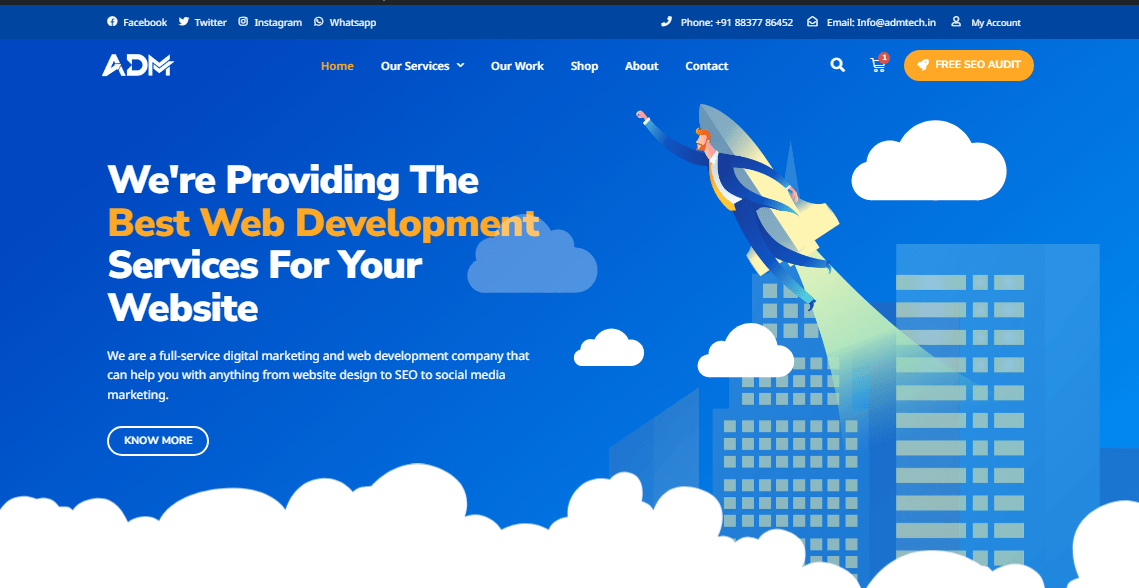
Our Website

Vthealthkart.com
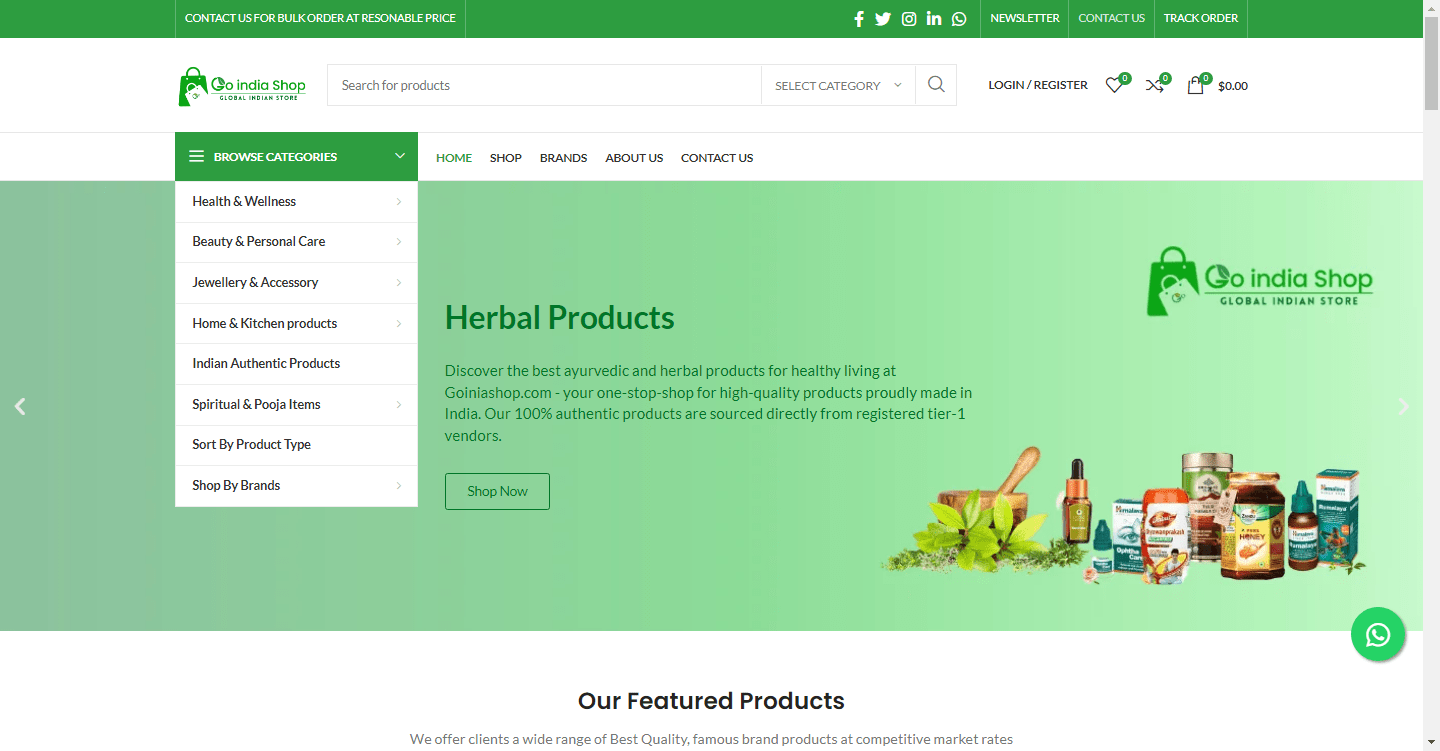
Goindiashop.com
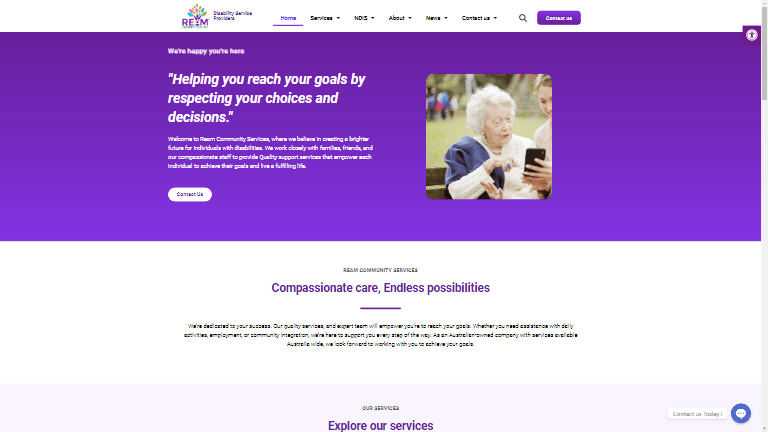
Reamservices.com.au
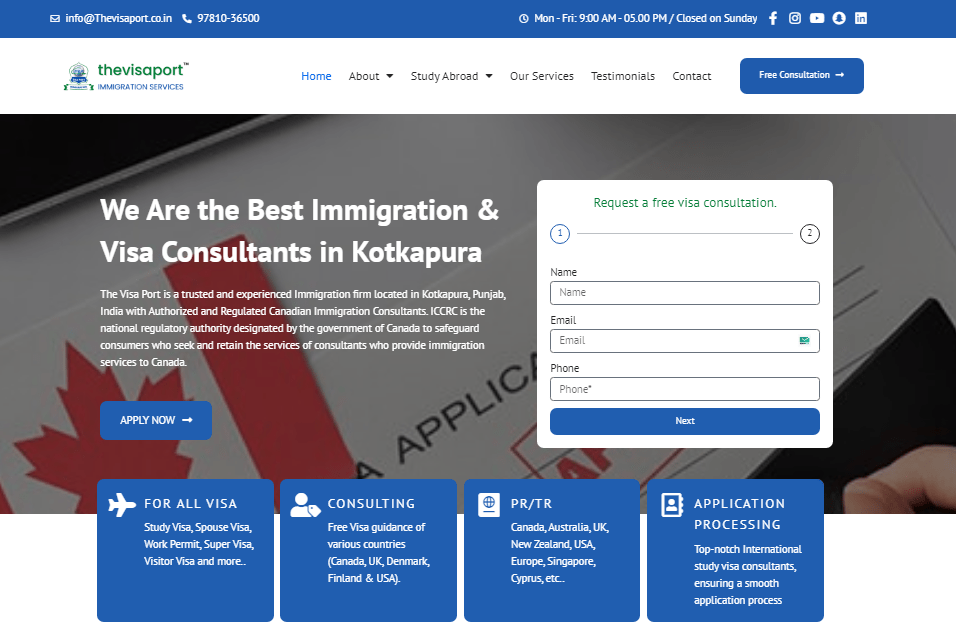
Thevisaport.co.in